Track Shipment
See your shipments whenever you want.
Enter your MX Reference number
How to Track Shipment
A detailed, step-by-step guide is provided below, complete with accompanying images to help you navigate the process with ease. If you’d like to access this information, please visit our blog article titled “How to Track Shipment,” located in the Blog section under the Company tab in the website header.
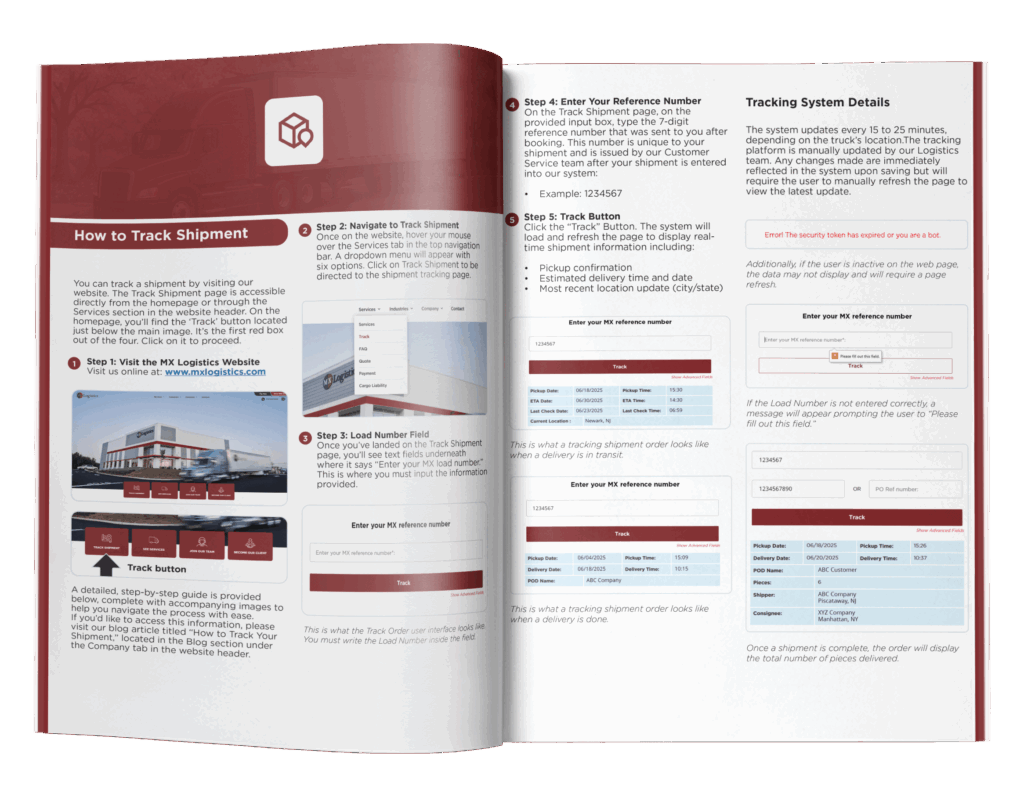
1. Enter MX Reference Number
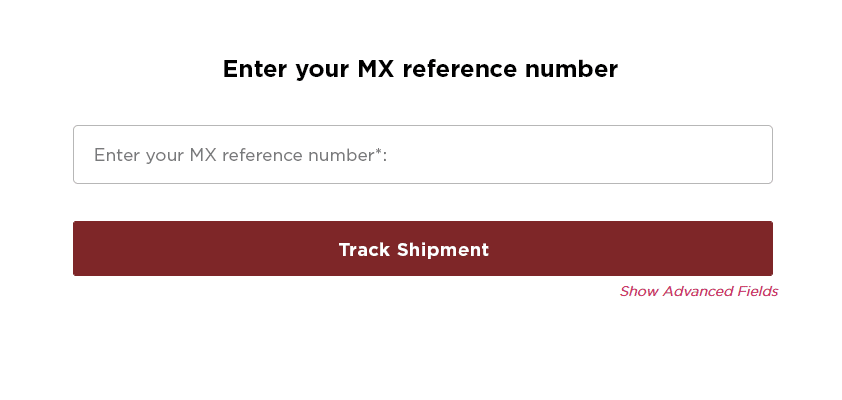
2. Track Shipment Button
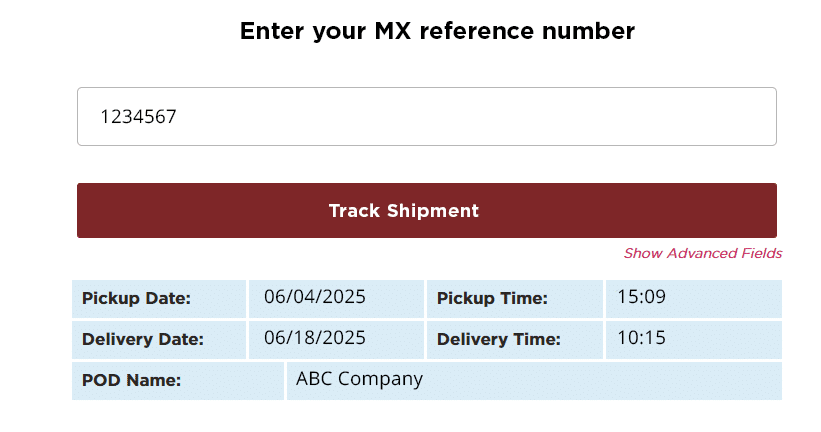
Do more with MX
Whether you’re moving sensitive tech equipment, staging a live event or managing recurring freight needs, we’re the logistics partner that brings certainty to every shipment. Tell us about your upcoming project and we’ll build a custom quote to show you how we can make it happen, seamlessly.
Every journey starts with one mile. Let’s move your ideas forward. Are you interested in the next step? Contact us by sending an email or request a quote.
✉️ Email: info@mxlogistics.com
📞 Office: (732) 346-6666