We're always on track, every step of the way.
Knowing where your shipment is and when it will arrive is a necessity. We understand how important it is for our customers to track shipment progress. We’ve developed an easy-to-use track shipment tool built right into our website. You’ll get full visibility into your order’s journey from start to finish.
This blog will walk you through how to use our tracking shipment system. To make things even easier, we’ve created a step-by-step PDF guide (available for download below) with images and video.
Step 1: Visit the MX Logistics Website
You can track a shipment by visiting our website at www.mxlogistics.com
The Track Shipment page is accessible directly from the homepage or through the Services section in the website header. On the homepage, the ‘Track Shipment’ button is located just below the main image. It’s the first red box out of the four. Click on it to proceed.
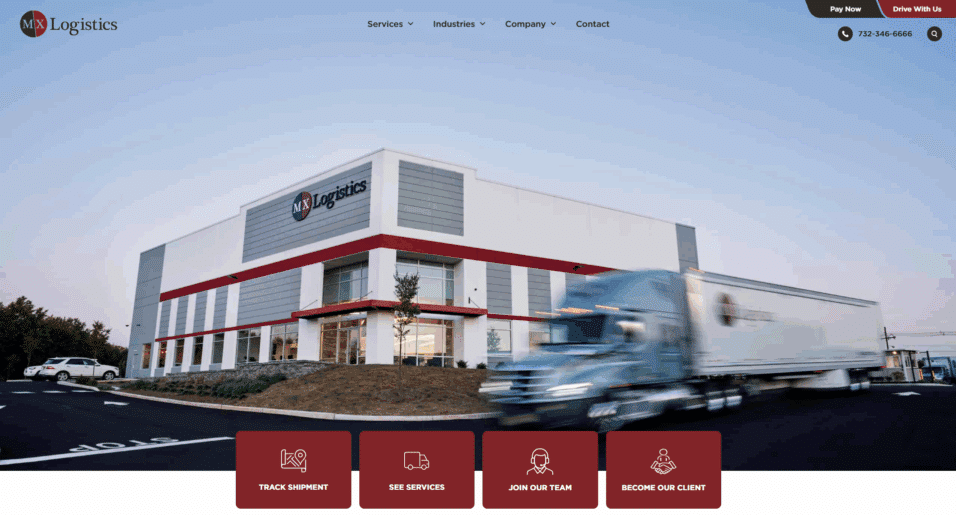
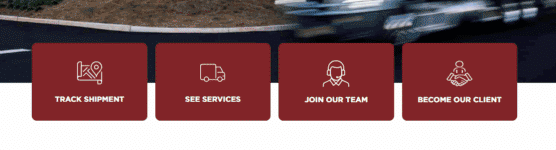
Step 2: Navigate to Track Shipment
Once on the website, hover your mouse over the Services tab in the top navigation bar. A dropdown menu will appear with six options. Click on Track Shipment to be directed to the shipment tracking page.
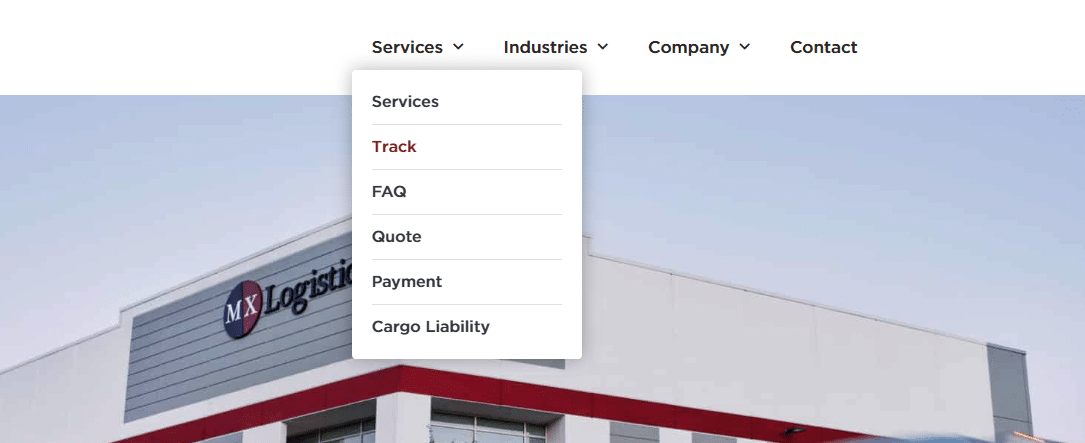
Step 3: Track Shipment Field
Once you’ve landed on the Track Shipment page, you’ll see text fields underneath where it says “Enter your MX reference number.” This is where you must input the information provided.
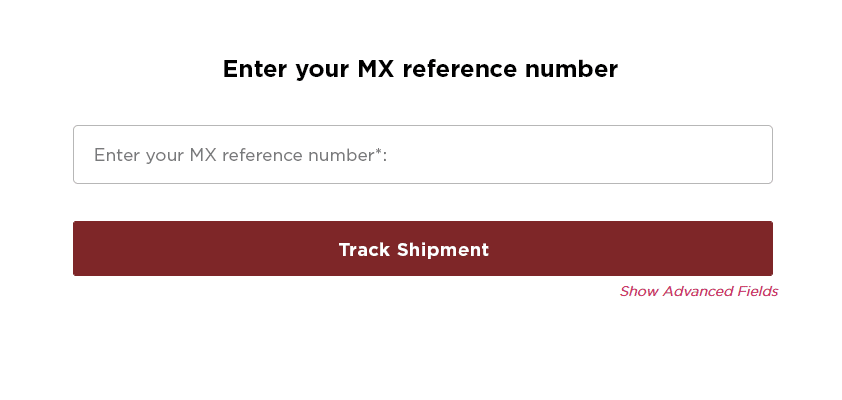
This is what the Track Shipment user interface looks like. You must write the MX reference number inside the field.
Step 4: MX Reference Number
On the Track Shipment page, on the provided input box, type the 7-digit reference number that was sent to you after booking. This number is unique to your shipment and is issued by our Customer Service team after your shipment is entered into our system:
- Example: 1234567
Step 5: Track Shipment Button
Click the “Track Shipment” Button. The system will load and refresh the page to display real-time shipment information including:
- Pickup confirmation
- Estimated delivery time and date
- Most recent location update (city/state)
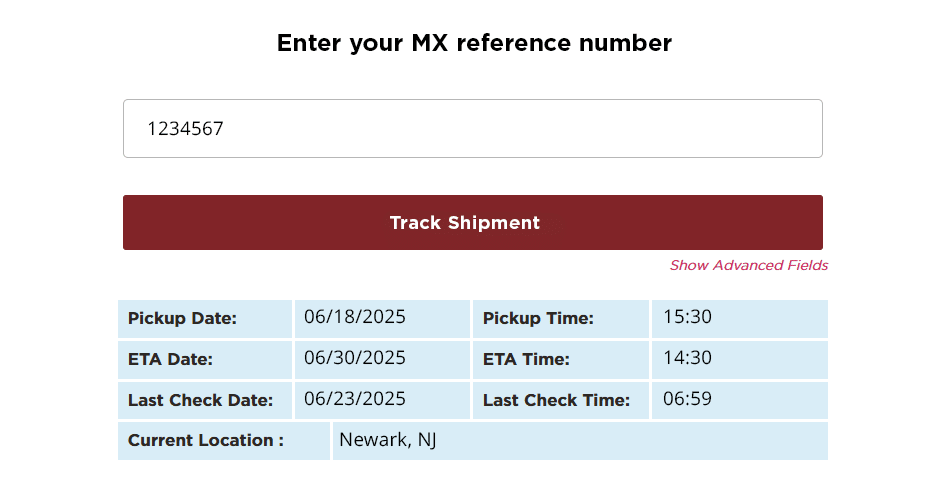
This is what a tracking shipment order looks like when a delivery is in transit.
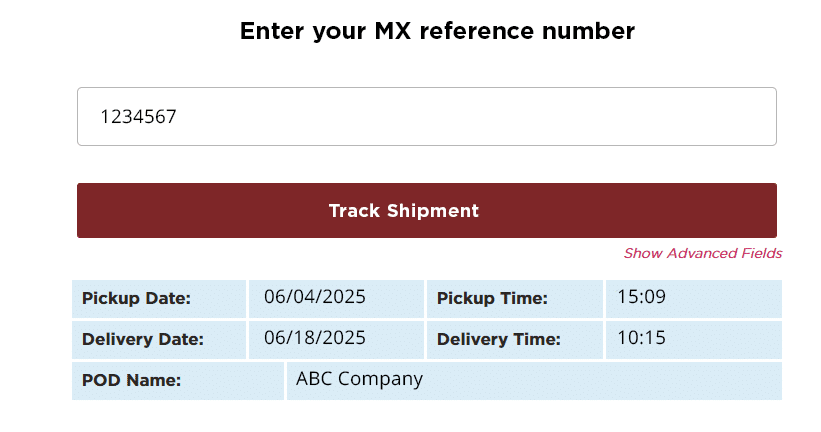
This is what a tracking shipment order looks like when a delivery is done.
Tracking System Details
The system updates every 15 to 25 minutes, depending on the truck’s location. The tracking platform is manually updated by our Logistics team. Any changes made are immediately reflected in the system upon saving but will require the user to manually refresh the page to view the latest update.
Additionally, if the user is inactive on the web page, the data may not display and will require a page refresh.
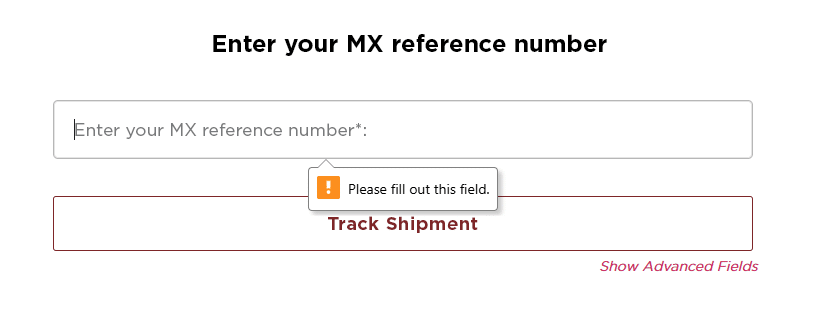
If the MX reference number is not entered correctly, a message will appear prompting the user to “Please fill out this field.”
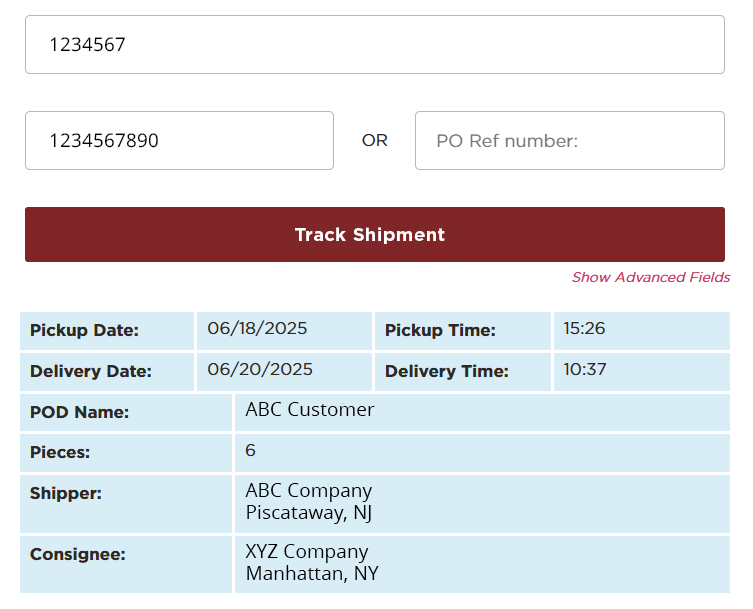
Once a shipment is complete, the order will display the total number of pieces delivered.
Advanced Fields
For advanced tracking, users can obtain detailed shipment data by providing the MX Reference Number & Purchase Order Number (PO Number) or Sales Order Number.
These are the only two options that unlock the Advanced Tracking Data. Both must be provided by the client at the time of booking. When either of these identifiers is used, the system will display shipment details including:
- Shipper name, city and state.
- Receiver name, city and state.
- If the shipment is delivered, it will display the number of pieces delivered.
These reference numbers are not generated by MX Logistics. They must come directly from the client. If the client does not provide a PO or Order number at booking, advanced data will not be available. Without a PO or Order number, the system will only show basic information, such as:
- Pickup date
- Delivery date
- POD (Proof of Delivery) name
If the number is entered as anything else, the system will not recognize it during advanced search. To ensure the tracking system functions properly, the information must be entered correctly during booking.
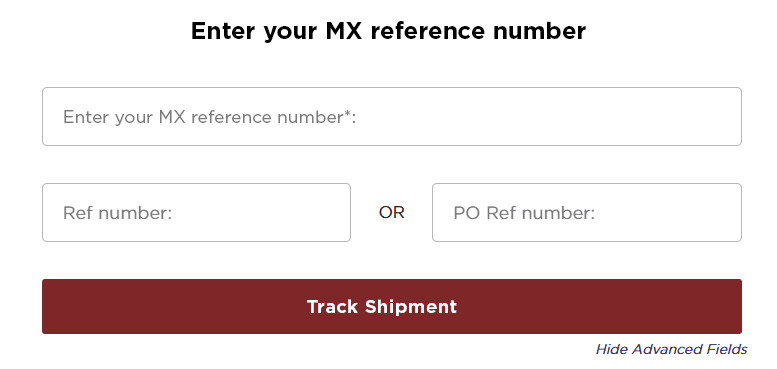
When you click on ‘Show Advanced Fields,’ the Purchase Order Number and PO Reference Number fields will appear. Click it again to hide these fields.
Why Track Shipment Matters
Tracking information is essential for both customers and MX Logistics. It provides clients with transparency and peace of mind by showing where their shipment is and when it’s expected to arrive. For MX Logistics, it helps reduce the volume of support inquiries, streamlines internal operations and ensures a smoother delivery process overall. A tracking system builds trust and keeps everyone informed every step of the way.
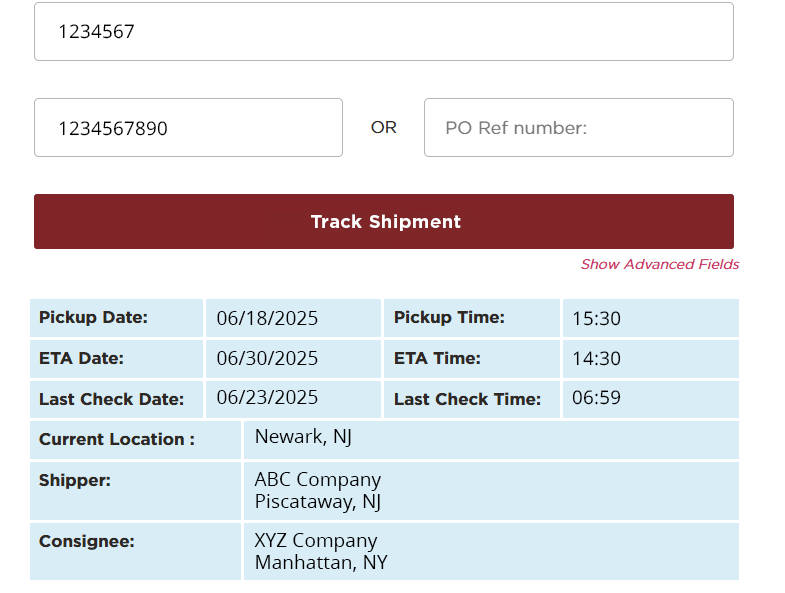
This is what a tracking shipment order looks like when a delivery is in transit.
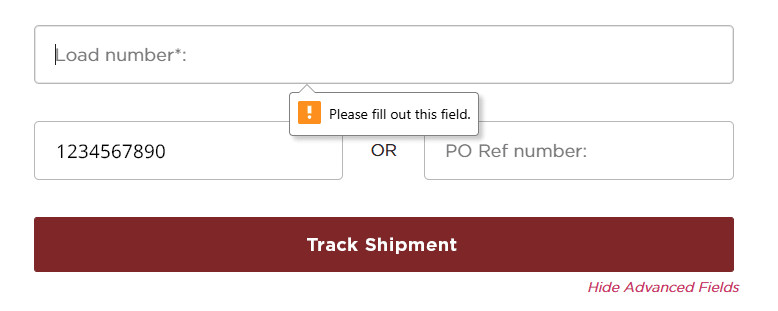
If any of the fields are not entered correctly, a message will appear prompting the user to “Please fill out this field.”
Where can I download the PDF guide?
This PDF guide is available to download here or below. It is also sent to all customers during the onboarding process. We are always refining our tracking system to enhance accuracy and user experience. Your feedback is appreciated. Thank you choosing MX Logistics.
Do More With MX Logistics
Whether you’re moving sensitive tech equipment, staging a live event or managing recurring freight needs, we’re the logistics partner that brings certainty to every shipment. Tell us about your upcoming project and we’ll build a custom quote to show you how we can make it happen, seamlessly. Choosing the MX Logistics is the best way to transport freight because we’ll get your cargo to its destination dependably and efficiently.
Every journey starts with one mile. Let’s move your ideas forward. Are you interested in the next step? Contact us by sending an email or request a quote.
✉️ Email: info@mxlogistics.com
📞 Office: (732) 346-6666